1.เข้าไปที่ http://developers.facebook.com/setup/ ก่อนเลย
2.กรอกข้อมูล

3.ก็จะได้ตัวเลข ID มา 2 ชุด ใช้ชุดที่อยู่ในสี่เหลี่ยมนะ

4.คราวนี้ก็ไปที่ Blogger ทำตามลำดับในรูปเลย
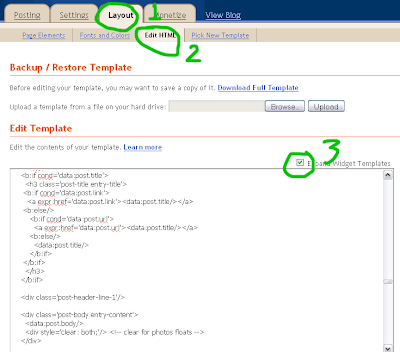
5.หาแท็ก

6.วางโค้ดนี้ไว้ข้างหลังแท็ก
<b:if cond='data:blog.pageType == "item"'>
<div id='fb-root'/>
<script>
window.fbAsyncInit = function() {
FB.init({appId: 'APPID', status: true, cookie: true,
xfbml: true});
};
(function() {
var e = document.createElement('script'); e.async = true;
e.src = document.location.protocol
'//connect.facebook.net/en_US/all.js';
e.async = true;
document.getElementById('fb-root').appendChild(e);
}());
</script>
<fb:comments/>
</b:if>

7.แก้ตรง APPID เอาตัวเลขจากข้อ 2.มาใส่แทน


8. save

9.ดูผลงานกัน
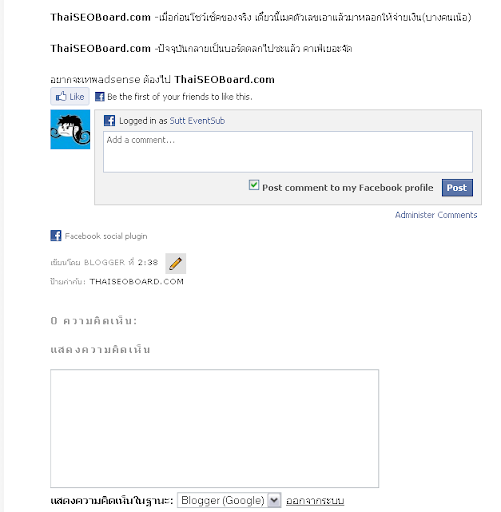
10.จะเห็นว่ามันมีกล่องคอมเม้นต์ซ้อนกันอยู่ 2 อัน คือของ Facebook กะของ Blogger
ถ้าจะเอาของ Facebook ก็เข้าไปปิดของ Blogger ซะ

11.ต๊ะแหน่วววววววว

เรียบร้อยง่ายๆใช่มั้ยล่ะ






.jpg)
0 ความคิดเห็น:
แสดงความคิดเห็น